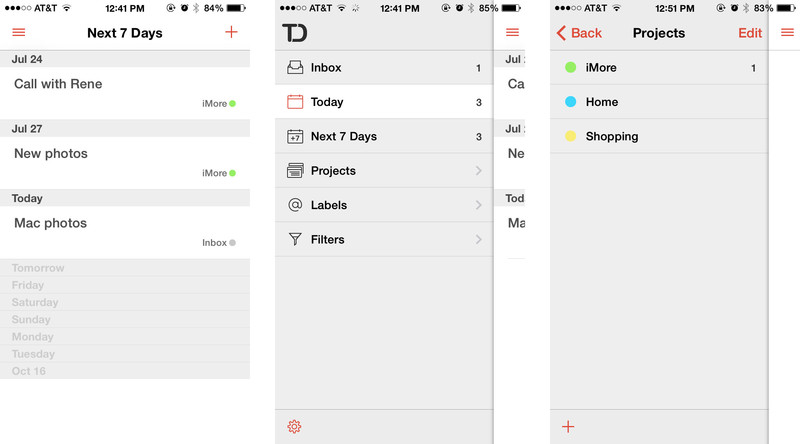Out of Office Series: Task List App: Todoist
 Todoist
Todoist
Again, we are off on this journey to find me the perfect task list manager. This time, I downloaded to my phone and tablet, Todoist. The initial setup was simple, which involved logging onto Todoist’s website, which allows for a desktop client to give you another way to access your task lists.
As I laid out at the beginning of this journey, I have specific needs, let’s see how Todoist matches up.
Needs:
Phone and tablet sync: yes, this is easily accomplished, just signup with Todoist using your preferred email account and you’re off and running.
Home page widget for quick access: the home page widget comes in ‘alerts only’ or a sizeable home page widget, to see your tasks and to quickly add additional ones.
Recurring task feature: while you can set due dates, the set tasks can not be recurring. This feature is important to me, to remind me of those occasional tasks, that might be due every 3wks, and could be overlooked.
Tasks and subtasks: kind of, I’ll give half credit here. You can set tasks as main or up to 4 levels subtask, but that doesn’t mean anything. The subtasks aren’t linked to a primary task, so it really just offers indenting of tasks.
Notes section on tasks/subtasks: for premium. I have no issue with paying for apps, I have no issue paying for extended features for apps. I view notes to tasks as kind of a basic feature, this is a huge strike.
Alerts for priority tasks: the alerts come via email, read more on this whole feature below.
Email capability of tasks and reminders: Todoist kind of does it right with their emails, the send you a breakdown of tasks, clearing showing when due or hopefully not overdue. In the email also, is a graph, showing your productivity based upon your usage of Todoist, this is kind of neat, as it could allow you to track what all you have accomplished, if you wanted to spend the time tracking yourself.
Extras:
Ability to change color of tasks: not a deal breaker, but I think this would be a nice feature.
Clean UI: Very clean, simple. Not as minimalistic as Any.do, but nonethe less, a clean simple UI.
Overall, I started out with high hopes for this app, it was checking some major boxes on my ‘needs’ list, but lacking notes, without having to upgrade, and having an essentially pointless task/subtask feature were just glaring issues I couldn’t get past. The website access is nice, but it is also another step, I like being tied to a calendar function as well, so I can tie multiple apps together with less steps.
Download Here – Google Play Store
Download Here – Todoist website