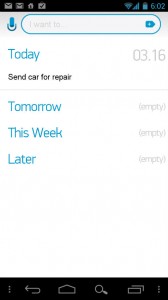Out of Office Series: Task List App: Any.do
 Any.Do
Any.Do
In my search for a task list managing app, I downloaded the app Any.do, to my phone and tablet, based upon several reviews I read. Figuring so many reviews must mean a powerhouse product.
Signing on allowed me to link it to my Facebook, Google account or creating a freestanding account. This alows for strong cross device sharing.
Needs:
Phone and tablet sync: works great, easy to signup, which allows for quick setup and sync.
Home page widget for quick access: thehomepage widget allows for multiple configurations, from a minimal 1 space widget to a large full page view. The widget allows for adding a quick note, or access to the notes you have setup.
Recurring task feature: Any.do is simple to set up a recurring task, be it daily, weekly or monthly. There is no feature for biweekly recurring tasks, or every 3 wks, but as the app is built around simplicity, this isn’t a deal breaker.
Tasks and subtasks: you can make a task, no subtask feature. The task section is like more of a quick note than a checklist feature. Again, as the app is built as simplicity, this makes sense, but I don’t feel it meets my needs.
Notes section on tasks/subtasks: the primary task section has a note section, but as subfolders aren’t an option, obviously subnotes are out.
Alerts for priority tasks: You can set the task as priority, plus you can set an alert. Marking a task as priority keeps it at the top of the list.
Email capability of tasks and reminders: you can share your tasks with other Any.do users, but can’t email the tasksor have email reminders.
Extras:
Ability to change color of tasks: This is not an option, Any.do is builtaround simplicity.
Clean UI: Any.do is ALL about simplicity, the UI is clean and simple, almost too simple, I felt a little lost just playing around with the app.
So after careful review, I decided Any.do wasn’t what I was looking for, it is closer to a note app than a task list manager. The clean UI is nice, but like I said above, I kind of felt like I was stumbling around at first.
If you are looking for an app that is great for reminders, Any.do mightbe what you’re looking for, as for me, I feel it wasn’t enough of a task list manager and too much for basic note taking.
Download the app here: Any.Do site
Download the app here: Google Play Store
Download the app here: Google Chrome extension